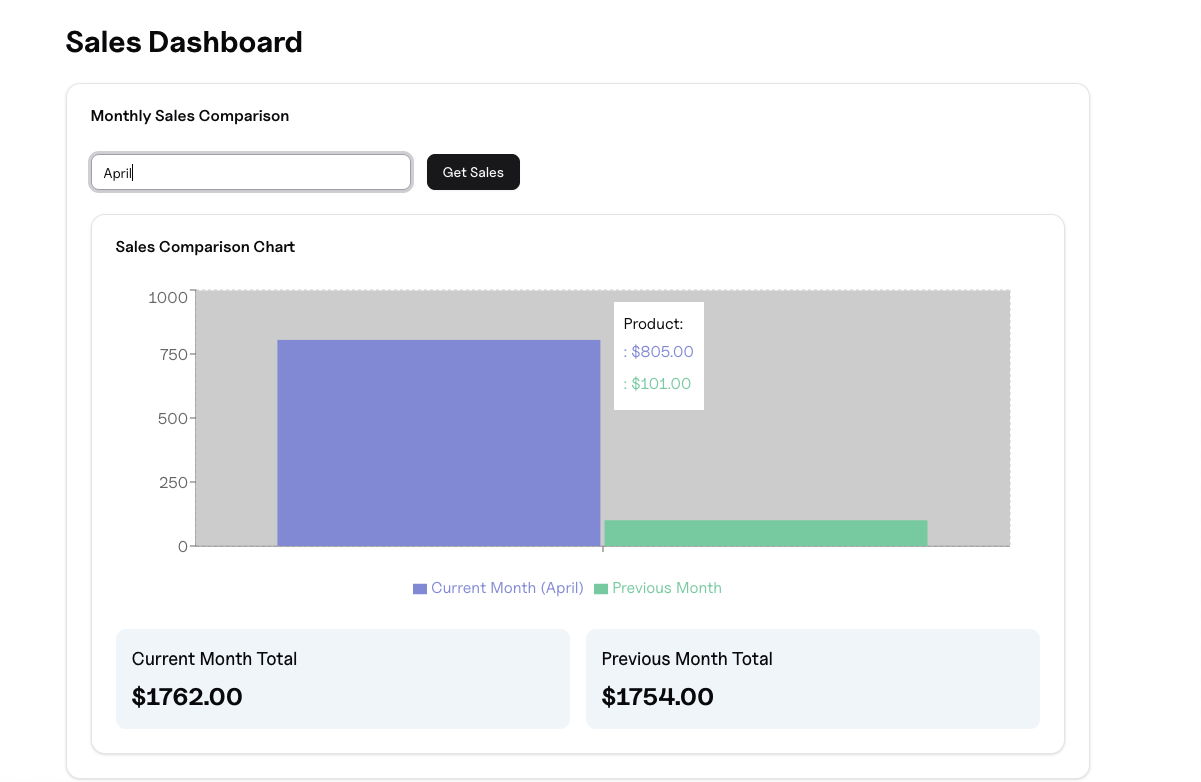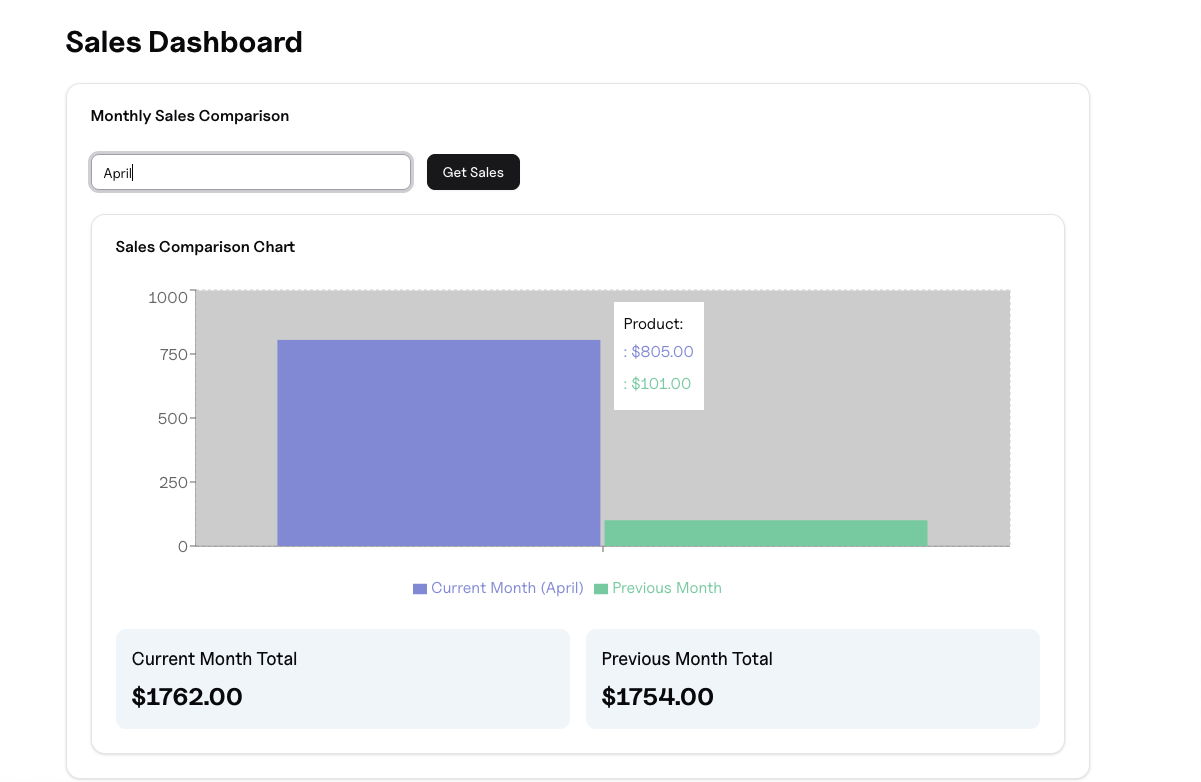Sales Dashboard
A minimal Davia app for comparing sales between months.
To create this sales dashboard, open your IDE and create a new Python file. Copy and paste the following code:
When you run this code, Davia opens a window where you can prompt the interface you would like.
Prompt used to generate the dashboard:
The following dashboard was automatically generated based on the prompt: